Blemo
A downloadable game
It's a game! Featuring an interactive story with alternate endings! We took 'vertical slice' to the nth degree!
| Bind | Action |
|---|---|
| Escape | Toggle menu |
| WASD/Left + right arrows | Move |
| E | Interact |
| R | Restart |
- ScaleShift - Programming, Project Coordination
- Nate C - Art, Sound, Concept
- Josh Trosper - Additional pixel Art
- Ryan - Voice Acting
- Brad Schweizer - Music, Dialogue
| Status | Released |
| Author | ScaleShift |
| Genre | Adventure |
| Tags | Indie, Side Scroller, storygame |
Download
Install instructions
- Be on Windows
- Download blemo.zip
- Extract ALL of the files. You cannot just extract blemo.exe - it will not run without the .pck file and the Mono data folder. On newer versions of Windows, you can do this by right-clicking on the file and selecting the option there. For others, you may need to download a free tool such as 7zip.
- Double-click on blemo.exe to run the game :)
AMD's 25.8.1 driver has critical errors in it which causes it to fail to load some games, including Godot games. The below issue describes it. Interestingly, this is not the first time AMD has done this. godotengine/godot#109378
Don't worry though, because you can simply revert to a previous driver version and still run Blemo just fine. Download a different driver here: https://www.amd.com/en/support/download/drivers.html
If you don't want to download a different driver version, you can alternatively launch Blemo with a different driver altogether. Here's how to do that on Windows:
- 1.) Open cmd (NOT POWERSHELL) by typing
cmdinto your search bar and clicking on it - 2.) Right-click on
blemo.exeand select Properties - 3.) Select all of the Location property (should be something like
C:\Users\scale\Desktop) - 4.) Type into the Command Prompt
cd, space, and then the Location you just copied. Ex:cd C:\Users\scale\Desktop - 5.) Enter
blemo.exe --help - 6.) Look through the list that prints out until you find the
Run optionssection. Then look for the--display-driver <driver>command. Then look beside it to the right for its description which will have a bunch of differentdisplay driveroptions. Copy the text of whichever one you want to try - I recommendopengl3if you have it (Vulkan is my first choice but that not working with AMD is why we're here). - 7.) PRESS ENTER TO EXIT OUT OF THE HELP SECTION
- 8.) Type
blemo.exe, space, and then the driver argument you chose. Ex:blemo.exe --rendering-driver opengl3orblemo.exe --rendering-driver d3d12. Be careful to type rendering driver here, not display driver. This will launch Blemo! Note that it may take longer than usual to launch this way
We've had one person have a crackling issue when using 16-bit sound, and the problem went away when they switched to 24-bit sound. While everyone else who playtested with 16-bit did not have this issue, if you experience it you can change your bitrate this way:
- 1.) Right-click on the Windows sound icon in the system tray
- 2.) Select Sound settings
- 3.) Open the Sound Control Panel...
-
- If Windows 11: Scroll down to the Advanced section and select More sound settings
-
- If Windows 10: Click on Sound Control Panel
- 4.) Double-click on your sound device from the Playback tab
- 5.) Go to the Advanced tab
- 6.) Under Default Format, open the sample rate drop-down and choose
24-bit, 48000 Hz (Studio Quality)

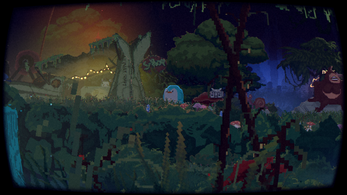
Leave a comment
Log in with itch.io to leave a comment.